
Q-SYS Seervision SVS1-2U One Camera Seervision Server
Q-SYSPricing available upon request
Q-SYS VisionSuite is a set of solutions that let you deliver a more engaging hybrid experience by improving the visibility of the near-end to promote a natural viewing experience for the far-end. The Seervision solution is an AI accelerator that leverages computer vision-based scene analysis to deliver best-in-class presenter tracking and, when combined with Q-SYS audio-based camera switching, the result is a more natural, inclusive experience for in-room and remote participants alike. In addition, this pairing lets you take further advantage of the Q-SYS control engine to create richer experiences with holistic AV workflow automation for each unique space.
Adaptive Full Body Tracking
Full-body autonomous camera tracking ensures the presenter is always kept in sight with smooth broadcast-quality pan and tilt movements, even when turned away from camera. Our proprietary algorithm predicts movements to ensure optimal framing at all times while creating a natural viewing experience for far-end audience members.
Vision-based Zones
Seervision can react live to what’s happening on stage using Trigger Zones. Create custom actions that are triggered based on where the presenter is and the duration of time they remain in that specific zone.
Customizable Tracking
Create dynamic shots that adjust to the presenter’s body dimensions in real time. Our presenter tracking technology is customizable to meet the needs of different presentation styles.
Seamless Q-SYS Integration
The Seervision server is IP-based, requiring just a single network connection to integrate with Q-SYS. The Seervision solution uses video data to analyze and control the dedicated Q-SYS network cameras without ever affecting the actual video signal.
Seervision is only compatible with Q-SYS NC Series network cameras:
- NC-12x80 / NC-20x60 network PTZ cameras: Deploy for presenter tracking or stationary views
- NC-110 network ePTZ cameras: Deploy for wide-angle or stationary views
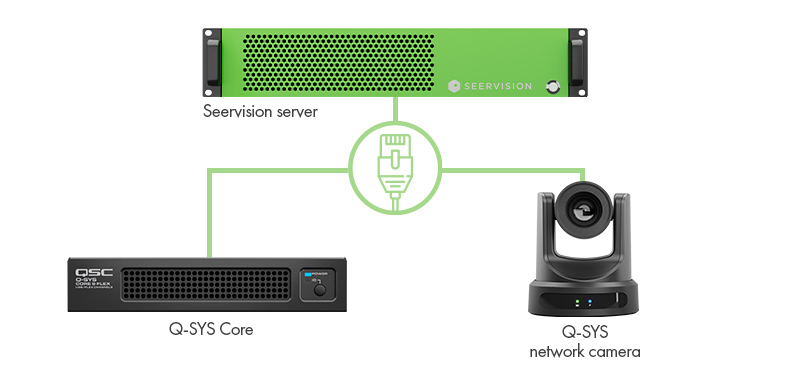
Room Automation via Q-SYS Control
Pair intelligent presenter tracking with Q-SYS Control engine to equip your system with complete automation of native Q-SYS devices and other third-party room devices. Imagine a presenter triggering light changes, or toggling power on a display simply by walking into a specific area of the room. The possibilities are endless.
Use Case Examples
Q-SYS VisionSuite offers a scalable, intelligent video solution that addresses the varying presentation and collaboration needs found in meeting rooms, lecture halls, and high impact collaboration spaces. The examples below represent a few initial use cases. We will be supporting additional use cases soon.
Single Presenter
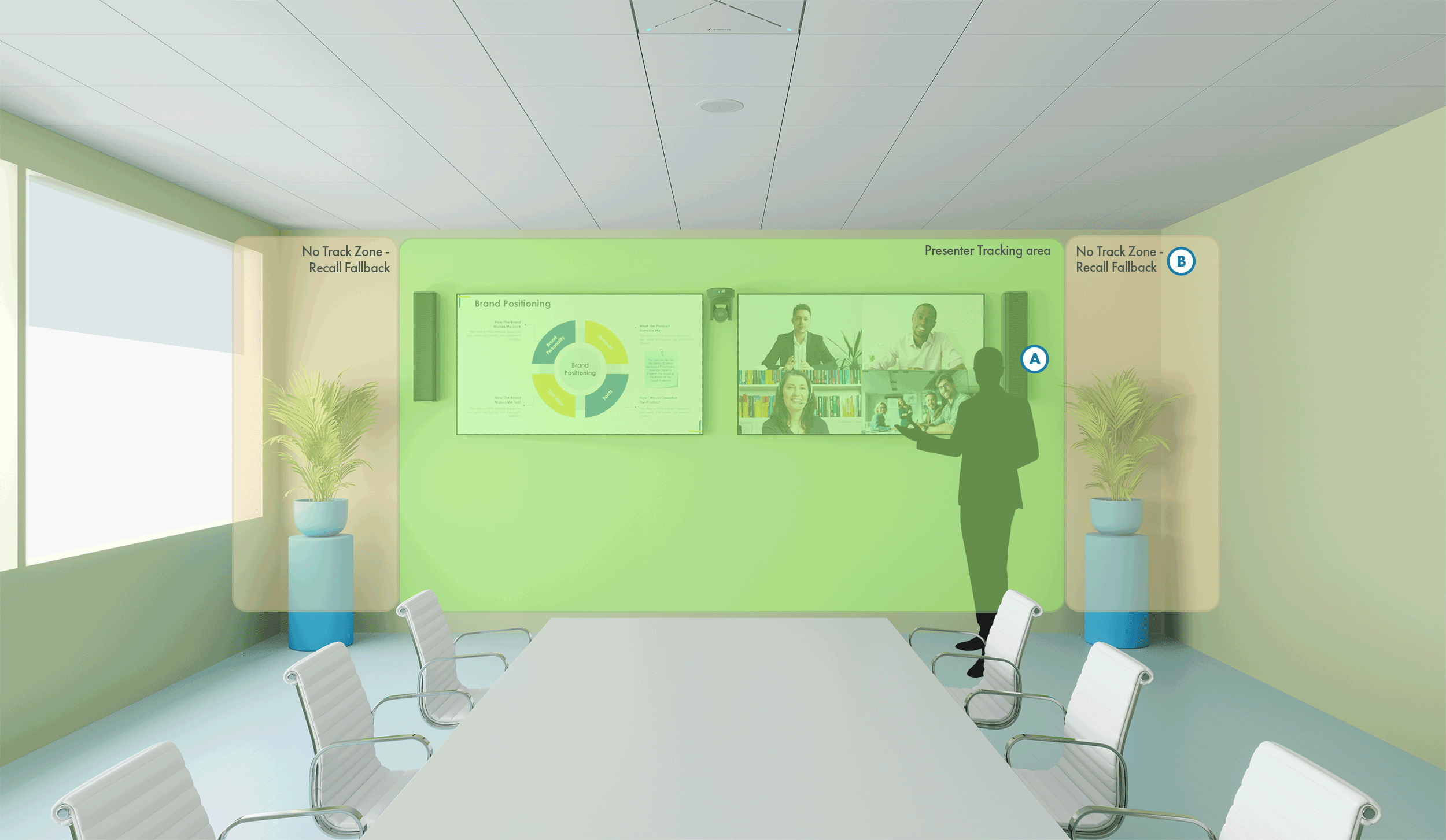
Camera Setup
- 1x Presenter camera: Q-SYS network PTZ camera
Ideal for
- Classrooms
- Lecture halls / All-hands spaces
- Boardrooms
- Divisible rooms
User Experience
- Presenter camera starts in a user-defined default position and automatically tracks presenter in “Presenter Tracking area”
- When presenter leaves “Presenter Tracking area”, Presenter camera moves to user-defined fallback position (such as wide view of room)
Single Presenter + Static View
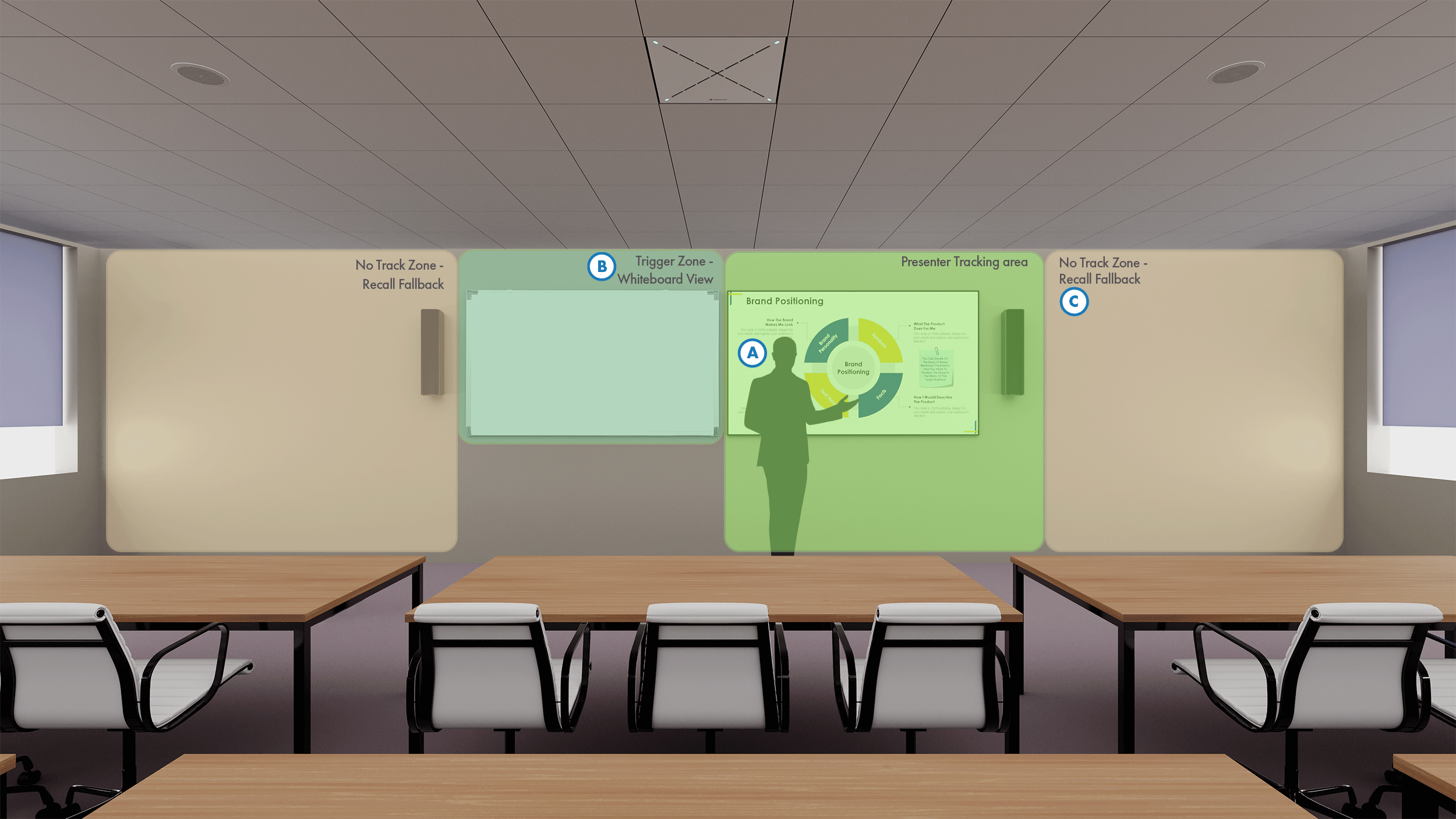
Camera Setup
- 1x Presenter camera: Q-SYS network PTZ camera
- 1x Static View camera: Q-SYS network ePTZ or PTZ camera
Ideal for
- Classrooms
- Lecture halls / All-hands spaces
- Boardrooms
User Experience
- Presenter camera starts in a user-defined default position and automatically tracks presenter in “Presenter Tracking area”
- Static View camera provides a cropped, stationary view of whiteboard when presenter enters “Trigger Zone – Whiteboard View”
- If there is no presenter “Presenter Tracking area” or “Trigger Zone – Whiteboard View”, Presenter camera returns to user-defined fallback position (such as wide view of room)
Single Presenter + Static View + ACPR
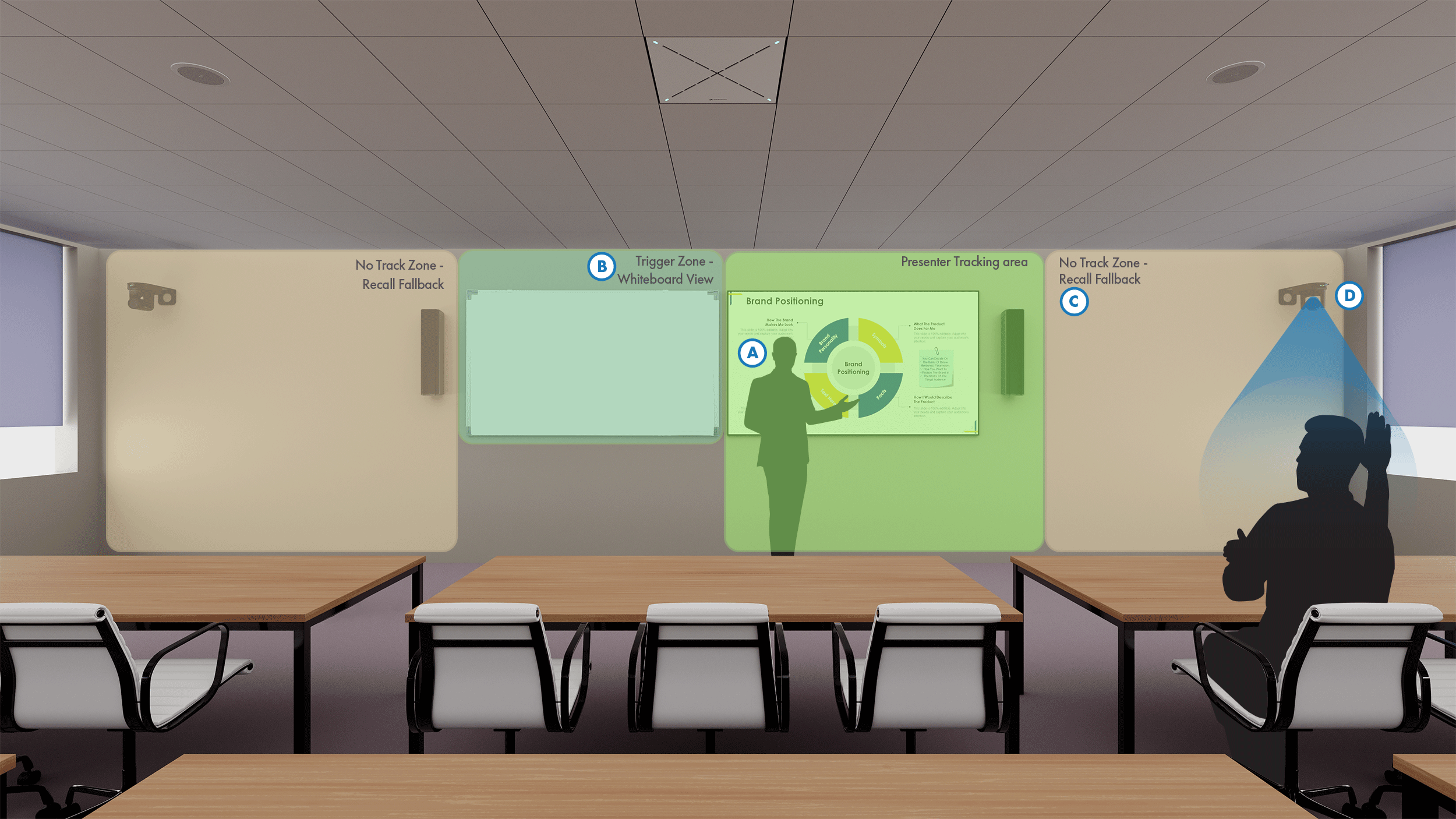
Camera Setup
- 1x Presenter camera: Q-SYS network PTZ camera
- 1x Static View camera: Q-SYS network ePTZ or PTZ camera
- Automatic Camera Preset Recall (ACPR) cameras: Q-SYS network ePTZ or PTZ cameras (no quantity limitation)
Ideal for
- Classrooms
- Lecture halls / All-hands spaces
- Boardrooms
- Divisible rooms
User Experience
- Presenter camera starts in a user-defined default position and automatically tracks presenter in “Presenter Tracking area”
- Static View camera provides a cropped, stationary view of whiteboard when presenter enters “Trigger Zone – Whiteboard View”
- If there is no presenter “Presenter Tracking area” or “Trigger Zone – Whiteboard View”, Presenter camera returns to user-defined fallback position (such as wide view of room)
- When a meeting participant speaks, Q-SYS uses in-room microphone data to recall user-defined camera presets and switch the live feed to show who is speaking
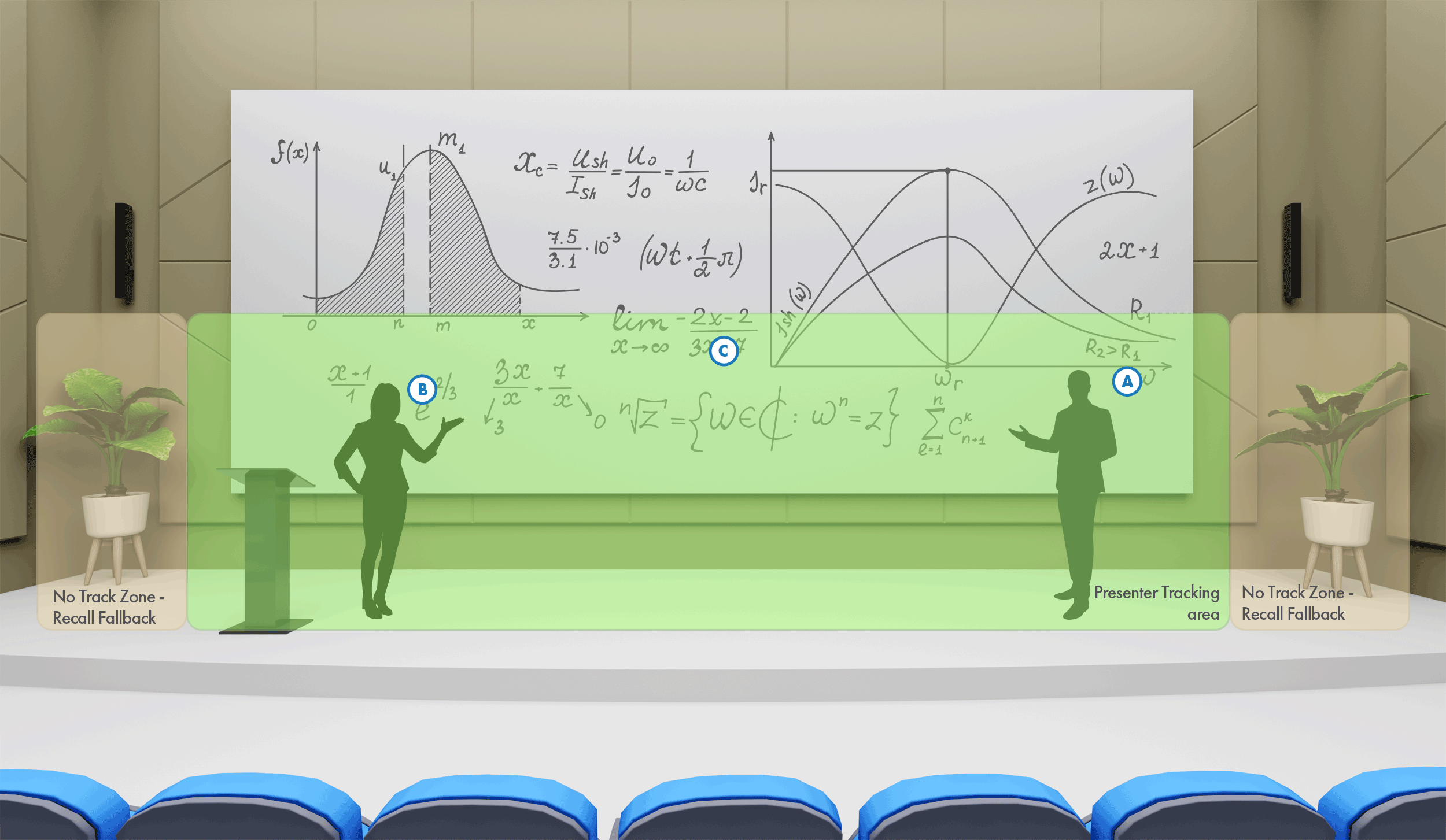
Camera Setup
- 1x Presenter camera: Q-SYS network PTZ camera
- 1x Conductor camera: Q-SYS network ePTZ or PTZ camera
Ideal for
- Lecture halls / All-hands spaces
User Experience
- Presenter camera starts in a user-defined default position and automatically tracks first presenter in "Presenter Tracking area
- When a second presenter is detected in "Presenter Tracking area", live feed switches to Conductor camera for a wider field-of-view of both people (as long as both presenters remain in the tracking area)
- Live feed remains on Conductor camera until one presenter leaves the "Presenter Tracking area", switching to Presenter camera which will frame/follow the remaining presenter
Tailored for Every Space
The Q-SYS VisionSuite has the flexibility to adapt to more complex room types, such as divisible rooms. This includes enabling different use cases based on how the room is configured. For example, you can leverage Single Presenter tracking when the room is divided but enable Multi-Presenter tracking when the rooms are combined.
Technical Specifications
- CPU i5-12500 (12-gen)
- GPU Nvidia RTX 3060 Ti
- RAM 16GB DDR4
- SSD 250GB SSD
- Power Supply 450W
- Grabber Card BM DeckLink Studio
- Dimensions 45 cm x 43 cm x 9 cm
- Product Type:
- Video Conferencing
- Product Type:
- Network





