
Neat Bar Pro With Neat Pad with Pulse Pro Plan (3 Years)
NeatPricing available upon request
Pro Experience throught any space.
Neat Bar Pro packs a stack of tech into a simple and elegant slimline device. Capable of driving three large screens, it enables you to see people and content together more clearly. Simultaneously, its uncompromising audio and video quality give you an incredibly immersive, natural meeting experience throughout any space.
Speaker System
Neat Bar Pro is bursting with audio power, thanks to a subwoofer with two opposing drivers for vibration cancellation and three-full-range speakers, which produce direct stereo audio throught any room.
Microphone array.
An advanced pyramid-shaped 16x microphone array ensures clear vocal pick-up, while Neat Audio Processing means no garbled 'double talk' issues or problems with background noise.
Extreme cameras.
Neat Bar Pro is especially ideal for bigger meeting spaces as its camera configuration incorporates a telephoto and wide-angle lens and an image depth sensor which combined deliver 16x zoom.
With lightning-fast image processing, Neat Bar Pro can detect, enlarge, and follow all in-room participants in full close-up, no matter where they’re positioned, resulting in more lifelike engagement.
Simple set-up.
Neat Bar Pro can be placed on a table, or wall mounted either above or below one, two or three screens(*). Everything you need is in the box, including mounts and cables. Simply follow the instructions on the Neat Pad controller, and let Neat Bar Pro adapt to your placement and realign your view.
* Three screens is not yet supported by Microsoft Teams.
Neat Pad ships with a wall and side mount, so it's easy for anyone to install and set up. Use the wall mount to fix Neat Pad to your meeting room wall. With the side mount, you can secure Neat Pad to the edge of your doorframe or mullion. Thanks to just one Power over Ethernet cable, Neat Pad is always alert and set to go.
Scope for more.
Neat Bar Pro will be audio extensible in a future software update so that you can connect it to existing installations. If needed, you can also add more Neat Pad devices and use them as multiple controllers in your meeting space or schedulers for various entrances(*).
* Multiple consoles and panels are not yet supported by Microsoft Teams
One touch. Two roles.
Neat Pad is a simple and elegant touch screen which you can use to control your meetings or display room availability outside the room. With its sleek design, including ideal screen angle for smooth interaction and viewing, Neat Pad beautifully blends in anywhere, whether placed on a table, wall or mullion. Thanks to just one Power over Ethernet cable, Neat Pad never runs out of battery either. It’s always on, ready for you to leap into action.
Room availability.
You can install Neat Pad outside your meeting room for optimal room management. Configure Neat Pad as a scheduling display for your Zoom Rooms or a panel for your Microsoft Teams rooms, or even deploy Neat Pad to make your non-video enabled meeting spaces bookable, provided you have the appropriate platform license. You can instantly book the room without having to go through your other calendar systems, and integrated LED indicators show room availability at a glance, even from down a corridor.
Meeting control.
As a controller, Neat Pad enables you to quickly start your meetings and share your screen with just one tap. Configure Neat Pad as a controller for your Zoom Rooms or console for your Teams rooms. It also allows you to invite participants, mute them if necessary or record your meetings. And when connected to a third-party Zoom Rooms system, it not only replaces a conventional tablet controller but offers superior features.
Just works.
When configured as a controller, Neat Pad ensures any meeting room is always ready. You can add multiple Neat Pads so that everyone has access to its controls from anywhere around the table. And in an upcoming software release, Neat Pad's two built-in microphones will allow for enhanced audio pickup on all Neat systems.
Key Features
Technical Specifications
Neat Bar Pro
General
- Wakeup sensor (radar)
- Depth sensor (time-of-flight VGA 60° FOV)
- Orientation sensor (accelerometer)
- Ambient light sensor
- Camera LED
- System LED
- Tripod mount compatible (1/4-20 UNC threads)
- Table stand, wall mount and screen mount
- Security lock slot (Kensington compatible)
- Secure boot
- Triple screen support (*)
- Sensors for temperature, humidity and air quality (*
Audio
- Speakerbox for maximal tonal range with minimal distortion
- 3 full-range speakers ready for directional and stereo sound
- Woofers with two opposing drivers for vibration cancellation
- 4 tracking mics
- 16 microphones in a beamforming array
- Hardware accelerated audio processing
- Ultrasonic support for wireless content sharing
- Echo cancellation
- Noise suppression
- Automatic gain control
- Dereverberation
Video
- Pro 100 MP camera system with wide and tele cameras
- Wide camera: 50 MP, ƒ/2.8 aperture, 113° horizontal field of view
- Tele camera: 50 MP, ƒ/1.8 aperture, 70° horizontal field of view
- Hybrid zoom up to 16x
- Automatic people framing
- Hardware accelerated video encode and decode
- Distortion correction
- Noise reduction
- Chromatic aberration correction
- Automatic white balance and color correction
- People video resolution: Up to 1080p / 30
- Content video resolution: 720p / 60, 1080p / 3
Electrical and environmental requirements
- 100-240V ~ 50/60Hz 1.2A
- Ambient operating temperature: 32° to 95° F (0° to 35° C)
- Storage temperature: -4° to 140° F (-20° to 60° C)
- Relative humidity: 10% to 90%
- Built-in power supply
Power consumption
- Idle: 6W
- In call: 8-15W
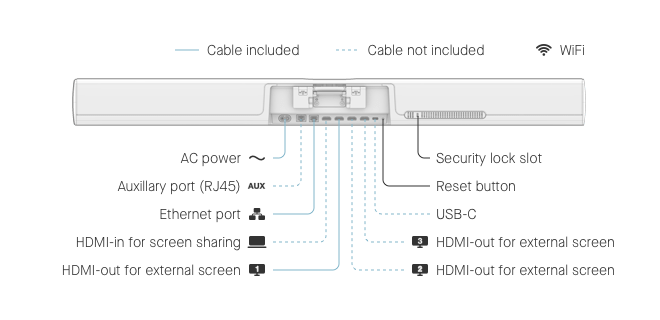
Networking & ports
- WiFi
- AC power (internal power supply)
- Ethernet
- USB-C for input when connected to a touch screen (*)
- 3x HDMI out for external screens
- HDMI-in for screen sharing
- Auxiliary port for 3rd party audio extensions (RJ45) (**)
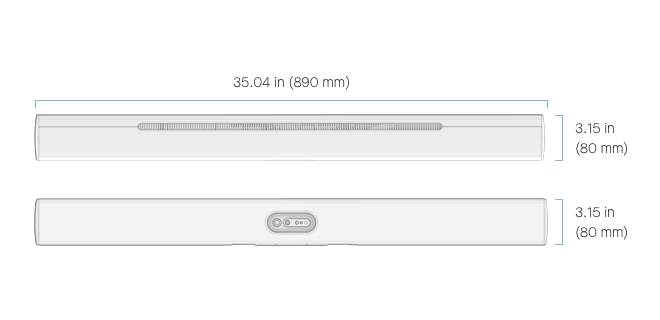
Size & weight
- Width: 35.04 inches (890 mm)
- Height: 3.15 inches (80 mm)
- Depth: 3.15 inches (80 mm)
- Weight: 6.83 pounds (3.1 kg)
What's Included
- HDMI cable (6.5 feet / 2 meters)
- Ethernet cable (9.8 feet / 3 meters)
- Power cable (9.8 feet / 3 meters)
- Mount adapter, wall mount, screen mount and table stand
- 4 × M8 screw (0.94 in / 24 mm) for VESA mount
- 4 × M6 screw (0.94 in / 24 mm) for VESA mount
- 2 × spacer (to secure parallel TV mount)
- 1 × 5 mm hex key for the screen mount
- 1 × 2 mm hex key for the mount adapter
- 2 additional screw bags for dual or triple screen setup
- 2 × (4 × M8 screw (0.94 in / 24 mm) for VESA mount)
- 2 × (4 × M6 screw (0.94 in / 24 mm) for VESA mount)
- 2 × (4 × spacer (to secure alignment of all screens))
Neat Pad
General
- 8-inch (diagonal) touch screen
- 1280 x 800 screen resolution
- 16:10 aspect ratio
- Anti glare, anti smudge coating
- Ambient light sensor
- Sensors for temperature, humidity, CO2 and VOC (*)
- Side LED Indicators
- Accelerometer
- Wall mount and side mount
- Security lock slot (Kensington compatible)
- Native support for Zoom Rooms
- Native support for Microsoft Teams Rooms on Android
- Speakers for ultrasound (*)
- 2 microphones (**)
Electrical and environmental requirements
- Ambient operating temperature: 32° to 95° F (0° - 35° C)
- Storage temperature: -4° to 140° F (-20° to 60° C)
- Relative humidity: 10% to 90%
- Power over Ethernet (PoE): 802.3at PoE+ (Class 4/mode A)
- 56V ⎓ 0.275A
Power consumption
- Idle: 5W
- In call: 5W
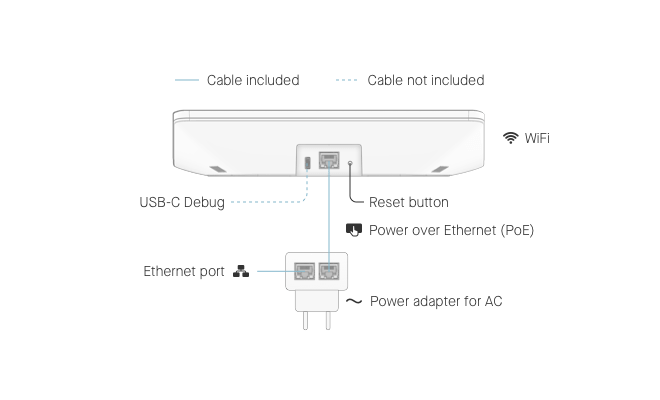
Networking & ports
- WiFi
- USB-C (reserved for future use)
- Ethernet (supports PoE)
- Power adapter for AC (optional)
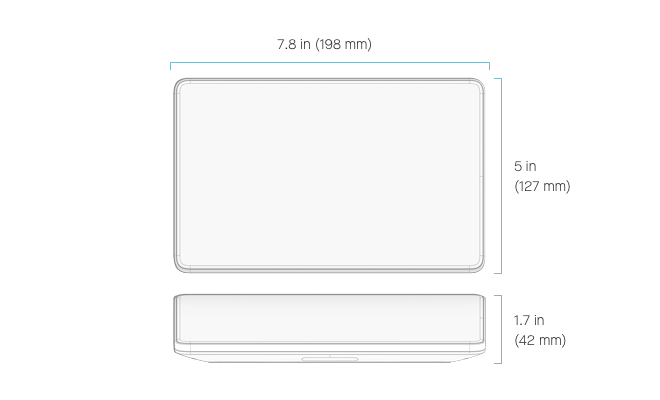
Size & weight
- Width: 7.8 inches (198 mm)
- Height: 1.7 inches (42 mm)
- Depth: 5 inches (127 mm)
- Weight: 1.15 pounds (520 g)
What's Included
- 2 × Ethernet cable (9.8 feet / 3 meters + 16.4 feet / 5 meters)
- PoE power adapter
- Mount adapter, side mount and wall mount
- 4 × M4 screw (0.39 inches / 10 mm) for the mount adapter
- 3 × M4 screw (0.26 inches / 6.7 mm) for the side mount
- 2 mm hex wrench
- 2.5 mm hex wrench
- Meeting Room Size:
- Medium
- Meeting Room Size:
- Large
- Field of View (FOV):
- Up to 120°
- Video Camera Resolution:
- Ultra HD - 4K
- Features:
- Group Framing
- Product Type:
- Video Conferencing














